How I connected my PC to my smarttv
Uncategorized Posted by admin on Thu, Jan 25th, 2024 @ 7:45:38 PM 24 0

In my PC I went to “system”. I used the start menu for this. Under system I clicked on “add a device”. After the second trial it found the right device and clicked on “next” and so on.
https://www.sony.com/electronics/support/televisions-projectors-oled-tvs-android-/xr-55a80j/articles/00135456
If you want to access files on your TV from your PC, you can use the **casting feature** of your TV. This feature allows you to cast the entire desktop, a browser tab, media folders, or individual files from your computer to a TV over a network using the Google Chrome™ or Microsoft® Edge™ browser ¹. Here are the steps to cast media files to your TV using the File Explorer:
1. Open the folder where the audio or video file is located.
2. Right-click on the file.
3. Navigate to Cast to Device and select the TV.
The file will play or, if a folder is selected, a slideshow will start playing ¹. If you have any trouble with this process, please let me know and I’ll do my best to help you out!
¹: [Here](https://www.sony.com/electronics/support/televisions-projectors-oled-tvs-android-/xr-55a80j/articles/00135456) is a detailed guide on how to cast media files to your TV using the Google Chrome™ or Microsoft® Edge™ browser.
Source: Conversation with Bing, 1/25/2024
(1) Cast the entire desktop, a browser tab, or media file to your TV from …. https://www.sony.com/electronics/support/televisions-projectors-oled-tvs-android-/xr-55a80j/articles/00135456.
(2) How to Connect Your PC to a TV Wirelessly : 3 Easy Tricks – wikiHow. https://www.wikihow.com/Connect-Your-PC-to-Your-TV-Wirelessly.
(3) 6 Ways to Connect Your Computer to Your TV – Lifewire. https://www.lifewire.com/connecting-a-computer-to-tv-817478.